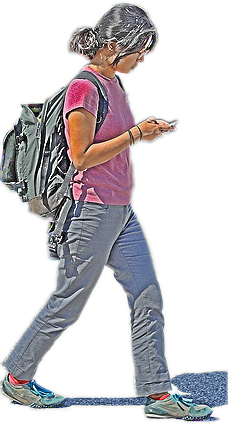
|
Invitation Please feel free to edit the conversation with answers and solutions. Simply click Edit at the top right of the page and enter teacher as the password. You can insert text, in much the same way that you would with a word processor. However it is a very primitive word processor. You will see, at the bottom of the page, techniques for formatting your messages. |
Main /
Main.InfographicWorkshop-NCTIES HistoryHide minor edits - Show changes to markup Changed line 1 from:
Here is the transcript of your backchannel conversation for . This is a wiki page. As such, you can edit this page and insert text into the transcript, contining the conversation, as I have done. To edit, click the EDIT link at the top of the page. The password is teacher. to:
Changed line 3 from:
You can indent your comments by inserting --> at the beginning text. Many HTML codes can also be inserted. Other formatting features can also be found at the bottom of the edit page. to:
Added lines 17-18:
Added lines 31-32:
Added lines 45-46:
Added lines 51-52:
Added lines 69-70:
Added lines 75-76:
Added lines 93-94:
Changed line 104 from:
The Allosphere: http://www.ted.com/talks/joann_kuchera_morin_tours_the_allosphere.html to:
Added lines 107-108:
Changed line 110 from:
Hans Rosling - through Google to:
Added lines 113-114:
Added lines 119-120:
Changed line 122 from:
to:
Added lines 1-111:
|