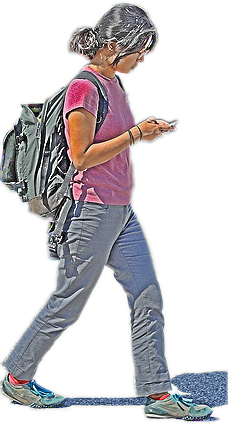See also: Uploads, Uploads admin.
$EnableUpload- The upload.php script is automatically included from stdconfig.php if the
$EnableUpload variable is true in config.php. Note that one may still need to set an upload password before users can upload (see UploadsAdmin).
$UploadDir- The directory where uploads are to be stored. Defaults to uploads/ in the pmwiki directory, but can be set to any location on the server. This directory must be writable by the webserver process if uploading is to occur.
$UploadUrlFmt- The url of the directory given by
$UploadDir. By default, $UploadUrlFmt is derived from $PubDirUrl and $UploadDir.
$IMapLinkFmt['Attach:']
The format of the upload link displayed when an attachment is present. No default is set.
$LinkUploadCreateFmt- The format of the upload link displayed when an attachment not present. Defaults to
\$LinkText
Δ");
$UploadPrefixFmt- Sets the prefix for uploaded files to allow attachments to be organized other than by groups. Defaults to
'/$Group' (uploads are organized per-group), but can be set to other values for sitewide or per-page attachments.
$UploadPrefixFmt = '/$Group/$Name'; # per-page attachments
$UploadPrefixFmt = ''; # sitewide attachments
-
- It is recommended to have the
$UploadPrefixFmt variable defined in config.php, the same for all pages in the wiki, and not in group/page local configuration files. Otherwise you will be unable to link to attachments in other wikigroups.
$EnableDirectDownload- When set to 1 (the default), links to attachments bypass PmWiki and come directly from the webserver. Setting
$EnableDirectDownload=0; causes requests for attachments to be obtained via ?action=download. This allows PmWiki to protect attachments using a page's read permissions, but also increases the load on the server. Don't forget to protect your directory /uploads/ with a .htaccess file (Order Deny,Allow / Deny from all).
$EnableUploadGroupAuth- Set
$EnableUploadGroupAuth = 1;$EnableDirectDownload = 0; $EnableUploadVersions- When set to 1 (default is 0), uploading a file to a location where a file of the same name already exists causes the old version to be renamed to
file.ext,timestamp (instead of being overwritten). timestamp is a Unix-style timestamp.
$EnableUploadOverwrite- When set to 1 (the default), determines if overwriting previously uploaded files is allowed.
$UploadNameChars- The set of characters allowed in upload names. Defaults to
"-\w. ", which means alphanumerics, hyphens, underscores, dots, and spaces can be used in upload names, and everything else will be stripped.
-
$UploadNameChars = "-\\w. !=+"; # allow exclamations, equals, and plus
-
$UploadNameChars = "-\\w. \\x80-\\xff"; # allow unicode
$MakeUploadNamePatterns- An array of regular expression replacements that is used to normalize the filename of an attached file. First, everything but
$UploadNameChars will be stripped, then the file extension will be converted to lowercase. Administrators can override these replacements with a custom definition (the full array needs to be defined).
$UploadDirQuota- Overall size limit for all uploads.
$UploadDirQuota = 100*1024; # limit uploads to 100KiB
$UploadDirQuota = 1000*1024; # limit uploads to 1000KiB
$UploadDirQuota = 1024*1024; # limit uploads to 1MiB
$UploadDirQuota = 25*1024*1024; # limit uploads to 25MiB
$UploadDirQuota = 2*1024*1024*1024; # limit uploads to 2GiB
$UploadPrefixQuota- Overall size limit for one directory containing uploads. This directory is usually
uploads/GroupName (one for every WikiGroup), or uploads/Group/PageName (one for every page), depending on the variable $UploadPrefixFmt.
$UploadMaxSize- Maximum size for uploading files, 50000 octets (bytes) by default.
$UploadExtSize- Maximum size per extension, overriding the default in
$UploadMaxSize.
$UploadExtSize['zip'] = 2*1024*1024; # allow up to 2MiB for zip files