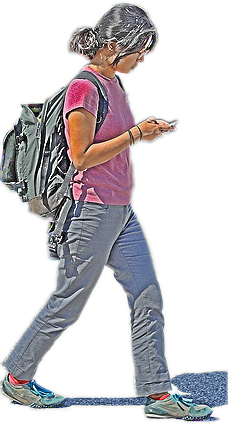
|
Invitation Please feel free to edit the conversation with answers and solutions. Simply click Edit at the top right of the page and enter teacher as the password. You can insert text, in much the same way that you would with a word processor. However it is a very primitive word processor. You will see, at the bottom of the page, techniques for formatting your messages. |
PmWiki /
Obtaining the PmWiki versionUse the See the SiteAdmin.Status page for the current version and version number. For example
See also basic variables. The script Obtaining recipe versionsThe Site Analyzer can be used to display the current version of Cookbook recipes. See also Cookbook:RecipeCheck This page may have a more recent version on pmwiki.org: PmWiki:Version, and a talk page: PmWiki:Version-Talk. |