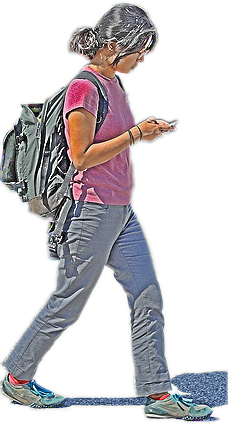|
Invitation
Please feel free to edit the conversation with answers and solutions. Simply click Edit at the top right of the page and enter teacher as the password. You can insert text, in much the same way that you would with a word processor. However it is a very primitive word processor. You will see, at the bottom of the page, techniques for formatting your messages.
edit SideBar
|
|
Basic editing - Text formatting rules - Documentation index
|
Tables: simple - advanced
| |
Paragraphs: for a new paragraph, use a blank line;
|
Line break:
\\,
[[<<]], or
(:nl:)
| |
-> to indent text,
-< hanging text
|
Join line: \
| |
Lists:
* for bulleted,
# for numbered,
:term:definition for definition lists
| |
Emphasis:
''italics''
'''bold'''
'''''bold italics'''''
@@monospaced@@
| |
References:
[[another page]],
[[http://example.com/]],
[[another page | link text]],
[[#anchor]],
[[#anchor | link text]]
| |
Groups:
[[Group/Page]] displays Page,
[[Group.Page]] displays Group.Page,
[[Group(.Page)]] displays Group,
[[Group/]] links Group homepage
| |
Separators:
!!,
!!! for headings,
---- for horizontal line
|
Prevent formatting:
[=...=]
| |
Other:
[+big+]
[++bigger++]
[-small-]
[--smaller--]
'^superscript^'
'_subscript_'
{+inserted+}
{-deleted-}
|
Preformatted:
[@...@] or
>>pre<<...>><<
|
|