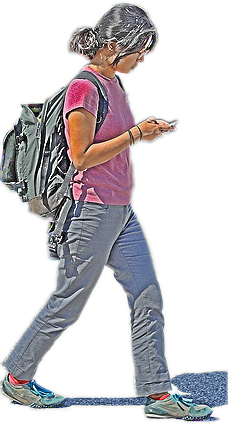
|
Invitation Please feel free to edit the conversation with answers and solutions. Simply click Edit at the top right of the page and enter teacher as the password. You can insert text, in much the same way that you would with a word processor. However it is a very primitive word processor. You will see, at the bottom of the page, techniques for formatting your messages. |
PmWiki /
The page Site.Preferences contains customisable browser preference settings. These include access keys (keyboard shortcuts to certain actions like edit, history, browse) and settings of the Site.EditForm (width and height of the edit textarea) as well as the name of the edit form in use. A different page than Site.Preferences can be chosen by making a copy of that page under a new name, customising it, and setting a cookie which will point to this page for the browser being used, through ?setprefs=SomeGroup.CustomPreferences SomeGroup.CustomPreferences being the name of the new customised preference page. Notes and CommentsNote that in order to enable parsing of Site.Preferences by default, a line like the following needs to be added to local/config.php: XLPage('prefs', "Site.Preferences");
This page may have a more recent version on pmwiki.org: PmWiki:SitePreferences, and a talk page: PmWiki:SitePreferences-Talk. |